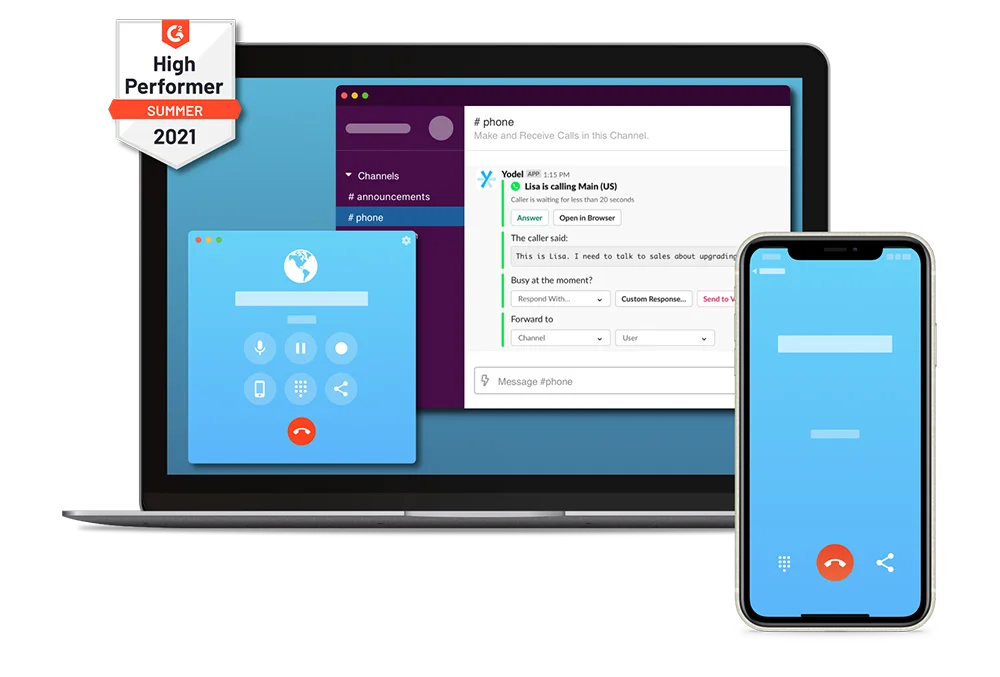
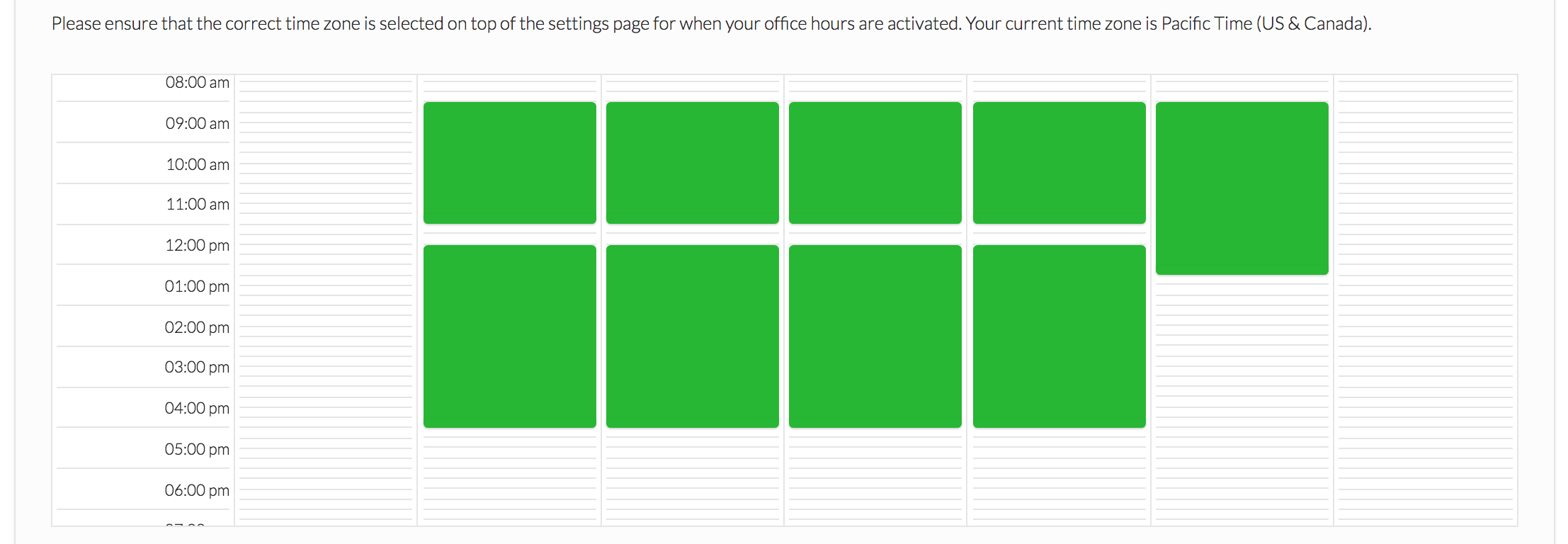
Your callers won’t be left wondering why they were directed to voicemail with customizable office hours. If someone calls outside of your hours, they will hear a customizable message before being directed to voicemail. That message can include your normal business hours, when you will return their call, or if your hours have changed for a specific period of time such as the holidays.
You will never miss important information even when you receive calls outside of your business hours. Callers will be automatically directed to your voicemail where you will be able to access their message as both an audio and text file.
Sometimes it can be hard to set boundaries when it comes to phone communication, especially if you are taking advantage of remote work options. Set a clear boundary for your phone availability with the peace of mind that incoming calls outside of business hours will be handled by Yodel.
Once you have a Yodel account, it’s as easy as 1,2,3 to set up office hours!
It really is that easy with Yodel.
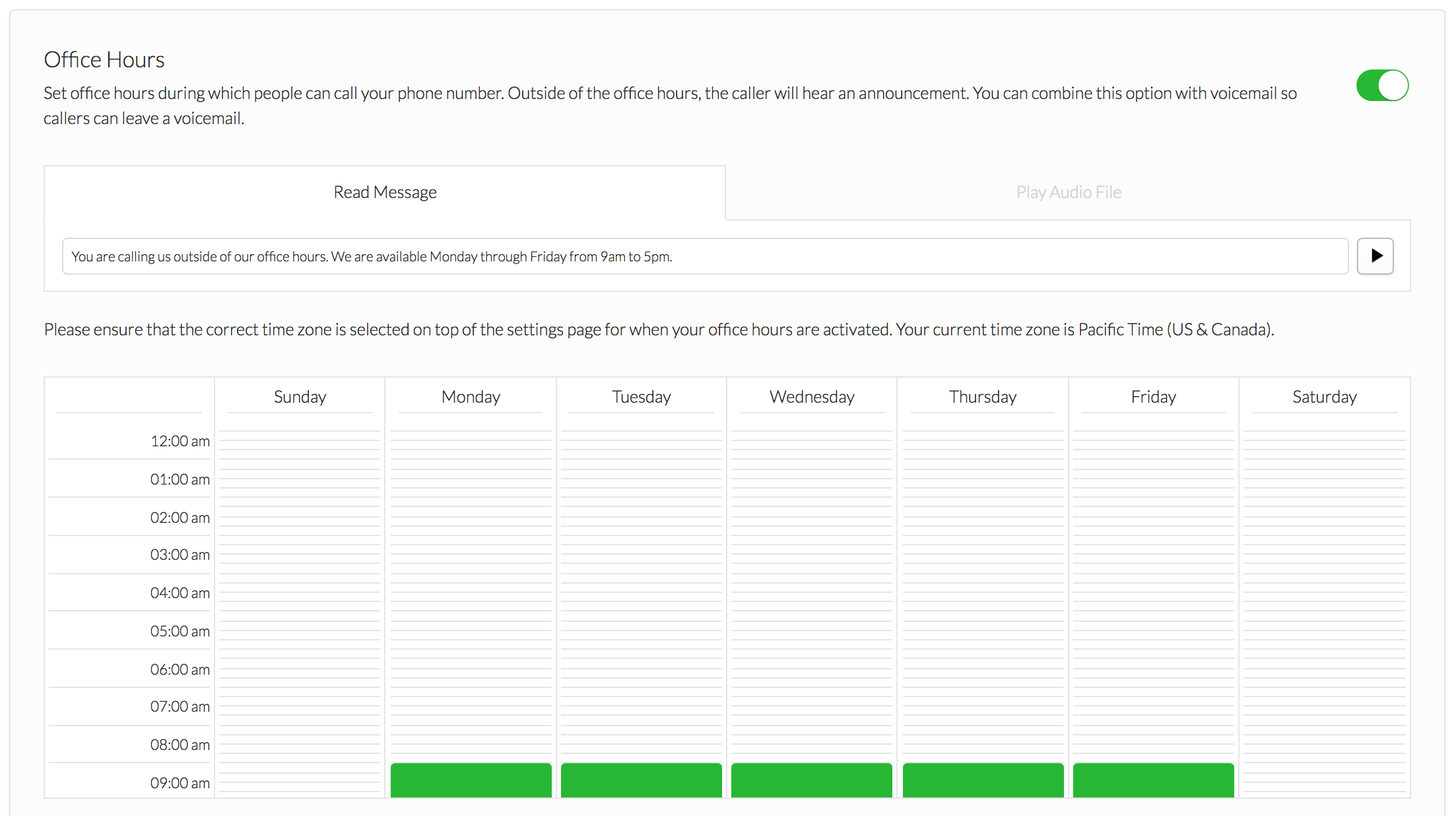
With Yodel you will have access to a robust business phone system that is easy for your whole team to use.
Yodel can equip your team with a powerful cloud-based phone system that gives you access to next generation features that can increase your productivity, efficiency, flexibility, and accessibility.
Why invest in a system if it can’t do it all? From text messaging capabilities, to integrating into the tools your team loves, Yodel is the full service, user friendly solution that you have been looking for.
We pride ourselves on our ability to help our customers excel. With live chat support, continuous options for onboarding and training calls, and a responsive customer service team we make sure that your team is set up to succeed with Yodel.
Auto attendants are great for businesses of all sizes who are looking to add the benefits of a receptionist without increasing their team size. Yodel’s smart automation features help your team deliver higher quality phone communications by automating portions of the call experience such as finding out caller intent, intelligent routing, and more.
With GDPR compliant standards, Yodel is always up to date with the latest global communication policies. Yodel also works with a global network of trusted carriers to ensure high quality service.
Take advantage of our integration options to centralize your phone communication with the tools your team already loves to use. Streamline your communication and create a more efficient workflow with Yodel.
Create Your Trial Account And Receive A Phone Number
Easily filter to find specific area codes and countries. With 70 different countries to choose from, you will be able to find a number that fits your business needs.
Invite Your Team Members And Assign Roles
Designate Admin, Member, and Guest roles to help your team have access to everything they need.
Make And Receive Calls
Take advantage of our Slack integration, or use our Web, Desktop, or Mobile apps! With plenty of options, your team can choose the system that works best for them!
Track And Record Calls
Use features such as call logs, and reports to monitor your call data.



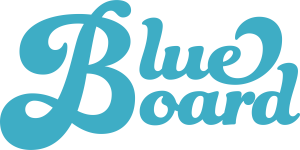
Yodel has been a partner to us since day 1. As our Concierge Team has scaled over the years, so has Yodel's product. They've supported us in building meaningful relationships with our Recipients, which is part of our team's mission.