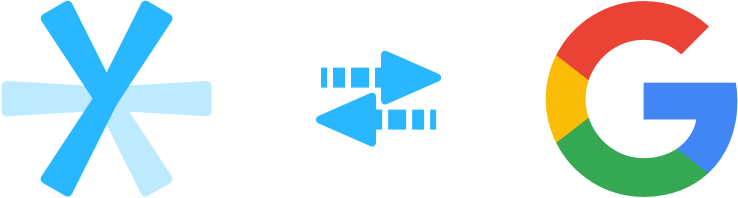
You already love to have so many of your business tools in one place, that’s probably why you are taking advantage of G Suite!
However, G Suite doesn’t come with everything you need for your team to succeed. It can be frustrating having to switch between multiple tools, and to try to toggle between multiple windows and screens to find what you are looking for.
It can be especially annoying when using a platform like G Suite, where so much of your business activity can take place. Having to go outside of G Suite can lead to things falling through the cracks, as well as unnecessarily complicated workflows.
It’s time to streamline your communication, by adding your business phone system to G Suite.
You can now do so with Yodel.io!
Yodel.io is an intelligent business phone system that takes advantage of cloud based technology, to offer an effective and affordable business VoIP system. VoIP phone systems make and receive phone calls over the internet, meaning you are no longer tied down to old-fashioned phones and outdated telephone lines.
Instead, your business phone system can live inside the tools you already love such as G Suite. When you combine Yodel and G Suite, you can unlock the following capabilities:
Click-to-dial can instantly turn any phone number that is displayed into a clickable link that can directly call the number listed. This is a super convenient way to ensure that you never misdial numbers that you see listed.
Think about it, how many times do you see a phone number listed in someone’s Gmail signature, or displayed on a website? Save time and reduce errors by taking advantage of click-to-dial.
We’re sure that you’re already using Google Sheets to keep track of important information. With our G Suite integration, you can easily create an automatically updated Call Log within Google Sheets! That way you can keep track of important information, such as who you called, what date, and more all within a product you already love to use.
Call tags are a customizable description that you can attach to any completed call. You can use call tags to easily sort, search, and categorize calls. Now with our G Suite integration, you can easily see this information and have it automatically added to Google Sheets. This can help you track and analyze patterns as you can see the number of call related to your customized categories and descriptions.
It is super simple to get started with the Yodel integration. We made it simple so you don’t have to spend time worrying about getting set up, and instead can start taking advantage of all the new features you’ve unlocked within G Suite.