
Mario Uher
Yodel offers now a call log feature. This new section is already available on manage.yodel.io.
With this feature, calls can easily be filtered by:

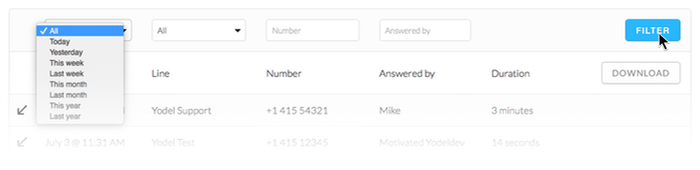
To start the search the blue “Filter” Button, or the “Enter” Key needs to be clicked.
To dig deeper in the call log, the option to use advanced search filters is available.
Numbers, parts of a number, or specific area codes as well as names can be typed in and filtered for. Searchable names include people that calls were answered by.
On the far right, a “Download” button can be found. Download the call log as an Excel file and filter calls even beyond the filters we offer.
For further information on this topic, please see our help article on Call Log.
