
Olivia Maier
The first thing on your mind is probably ”how much will implementing a new system cost me?”
There are a variety of providers out there, each with their own pricing plans. In general, VoIP providers will offer multiple pricing options, with additional “advanced” features costing more. This allows businesses to pay for the features that they will actually be using. However, you must be careful to avoid picking a VoIP provider’s “basic” or lowest priced option. Sometimes these plans will have hidden expenses that aren’t included in the base price but are necessary to have a functioning business phone system.
We’re here to break down some of the most popular VoIP pricing plans, including the different cost levels, what is included, and what you might be missing out on.
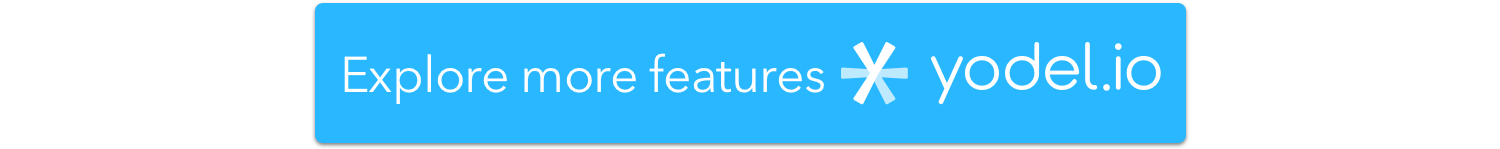
Not to pat ourselves on the back too much… but we happen to think that we provide the perfect balance between affordability, and smart technology. Here are the essentials of Yodel.io’s pricing plan:
Let’s break down Premium: Costing $25 per month/user, premium offers a high quality phone experience.
When it comes to phone numbers: There is one standard phone number included per user, number porting options, additional phone numbers possible, and unlimited inbound calls, unlimited inbound SMS, unlimited US and Canadian outbound calls, and unlimited US and Canadian outbound SMS. For worldwide outbound calls and SMS, there is a credit system that can be explored here: worldwide call and text rates
How about support? There is live chat support and email support that is always available.
Features included: Phone essentials such as music on hold, voicemail, voice IVR, call forwarding, call recording, call transcription, call conferencing, and more. Advanced offerings such as apps for phone, browser, and computers, and integrations such as Slack, Zapier, and Integromat.
What about Premium Plus: Costing $35 per month/user, Premium Plus gives access to exclusive integrations and additional support from the Yodel.io team.
What is different from Premium? There is additional support available such as concierge phone support. Exclusive integrations include HubSpot, Zendesk, Webhooks, Dialogflow, and more.
Let’s break down The Essentials Plan: Costing $40 per month/user, this plan appears to be one of the more expensive basic plans.
When it comes to the basics: If you are a solo or small team you should know that Aircall requires a minimum of 3 users. Aircall’s inbound and outbound calls and SMS messaging mirrors that of Yodel.io’s.
Features included: The Essentials Plan offers many phone basics such as call recording, custom music and messages, business hours, and IVR. However, to access features such as call monitoring, call whispering, and queue callback you need to upgrade to The Professional Plan.
What about The Professional Plan: Coming in at $70 per month/user, this plan is again on the higher end in terms of pricing.
What is different from The Essential Plan? Some relatively standard features such as call whispering and monitoring are only available with The Professional Plan. The Professional Plan also comes with advanced integrations that are unavailable with the Essential Plan. There are additional support measures as well, such as a dedicated account manager.
Let’s look at the Standard plan: Costing $15 per user/month, the Standard plan comes with unlimited calling, SMS, and the following features:
Call controls
Custom voicemail greeting
Voicemail transcription
G Suite & Office 365 integrations
And Custom off-hours routing
How about the Pro plan? Costing $25 per user/month, the Pro plan comes with all the standard plan features plus additional features such as: Slack integration, CRM integrations, unlimited meetings, and more.
In general, DialPad appears to be a good middle ground. The pricing is on the lower end, and there are a variety of features offered. However if you’re looking for more advanced features, or even just specific standard features, it is worth going through their website to see exactly what is included in each plan.
There are four pricing plans: Bronze at $20 per user/month, Silver at $30 per user/month, Platinum for $50 per user/month, and Enterprise for $60 per user/month.
What makes this plan so complicated are the “add on” options, that to us seem like necessary phone basics. They range from $1.50 per user/month for voicemail transcription, to $25 per user/month for call tracking insights.
The Bronze Plan only contains 51% of the features offered by CallHippo, compared to what is available with the Enterprise model.
In general, CallHippo’s pricing model should be given an extra look over, especially taking a look at what is offered with each option. It appears to be fairly complex, but taking the time to explore it may be worthwhile to your business.
VoIP systems are similar to any business tool, there are a wide variety of prices and functionalities that are available with each specific software. To find the right plan for you, take advantage of a free trial to get an understanding of how the system will work for you.
